SERVICE AREA
Victoria Point
Onsite Computer Repairs in Victoria Point
Do you have computer issues at work or at home? Reliable tech support is delivered right to your location with our onsite computer repair services in Victoria Point, providing a seamless solution. The days of packing up your equipment and waiting for repairs in a busy shop are over because our knowledgeable specialists can handle a variety of problems when they visit you. We can help you save time and money by quickly resolving any network issues and software issues, hardware malfunctions, or even slow computer systems. In fact, we discuss in one of our blog posts why computers become slow and what causes it.
We aim to provide high-quality services in Victoria Point extends more than just a computer repair. We place a high value on prompt reaction times, open communication, and situation-specific expert assistance. Our professionals treat every repair with attention and professionalism, whether you need help with personal devices or small business networks. You can have expert computer repair delivered directly to your door with our onsite service in Victoria Point, which will help you quickly regain your productivity and peace of mind. Let us take the hassle out of tech troubles and bring you the dependable, hands-on support you need around Victoria Point.
Services We Provide for Onsite Computer Repairs in Victoria Point
Computer Repairs
Whether you have a Windows PC or an Apple Mac, we’re here to help with all your computer repair needs. With 22 years of experience, we handle everything from software to hardware to virus removal, email problems, network setup, Wi-Fi security, backups, data recovery, insurance quotes, and laptop repairs.
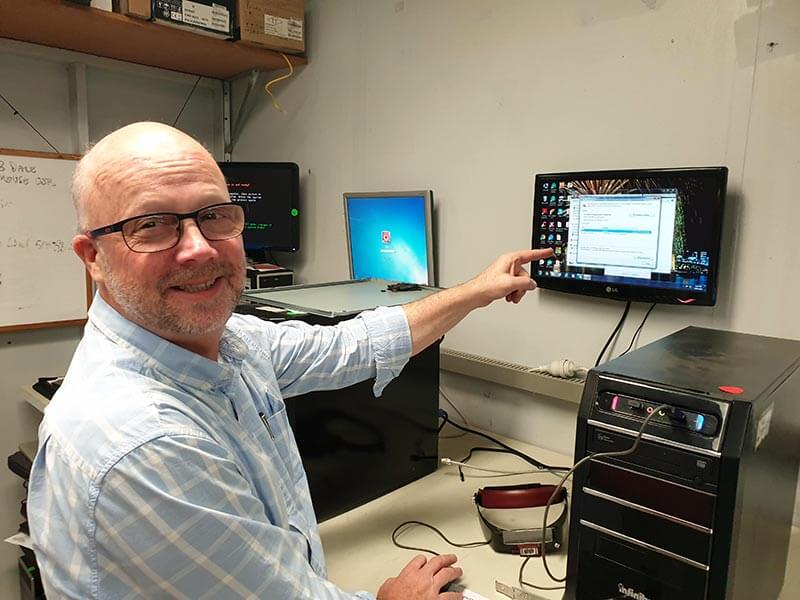
Laptop Repairs
We use genuine parts backed by a warranty and we handle all makes and models, fixing software issues like startup problems and viruses, as well as hardware repairs such as screen damage and charging issues. And, we offer data recovery, upgrades, networking solutions, and insurance evaluations.

iMac Repairs
Choice Tel offers expert iMac repairs and upgrades in Brisbane, using genuine Apple parts and completing most repairs within a day. Services include screen replacements, virus removal, SSD upgrades, and power supply replacements. Trust us to restore your iMac’s performance, whether it’s damaged or running slow.

Internet & Networking
Choice Tel provides expert internet and networking solutions, including NBN upgrades, connection diagnostics, Wi-Fi optimization, and modem setup. We offer network troubleshooting, device setup, and NAS configurations to ensure reliable and secure coverage for your home or business.

Laptop Screen Repairs
Choice Tel provides fast, reliable laptop screen repairs all over Brisbane with genuine parts and same-day service for most models. We offer non-touch and touch screen replacements, full warranty, and free pickup and return. To order the correct screen, we first identify the model by removing the damaged one.

MacBook Repairs
Choice Tel offers fast, reliable MacBook repairs with genuine Apple parts, typically completed in 1-2 days. Services include warranty-backed battery and screen replacements, charging and keyboard repairs, memory and hard drive upgrades, and maintenance for optimal performance.
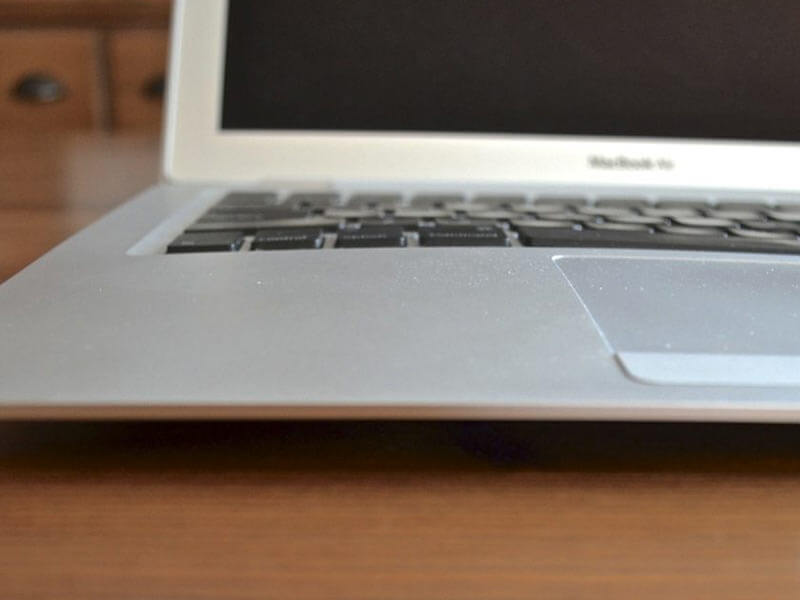
Virus Removal
Choice Tel provides professional virus removal in Brisbane, available on-site or at our workshop. We handle all types of infections, including crypto viruses, while preserving your data. Our service includes file backups, program checks, and updating your PC with the latest security patches and antivirus.

Data Recovery
Choice Tel provides reliable and affordable data recovery services in Brisbane for memory cards, USBs, and hard drives. Our expert team recovers over 300 file types, including documents and photos, from accidental deletions, viruses, and hardware failures. We offer free assessments and a “no data, no charge” policy with clear estimates.

Backup Solutions
We offer customised backup options for on-premises, cloud, and mobile devices to ensure specialised data protection. Our high-performance infrastructure provide reliable, secure, and efficient backup and recovery with military-grade security.

Successful Computer Repairs in Victoria Point for Onsite CPU Cooling Repair
One morning in Victoria Point, John contacted ChoiceTel because his computer was acting up. He told us about strange things happening—like his PC randomly shutting down while playing games and weird noises coming from inside, it could be CPU cooling issue.
We came over to John’s place to check it out. His computer setup was pretty impressive, but we immediately saw something wasn’t right. The fans were spinning like crazy, trying to cool things down, but it wasn’t working well enough.
Using special tools, we discovered that John’s computer was getting too hot, especially around the central processor (the CPU). This was because the cooling system, which is supposed to keep the CPU cool, wasn’t doing its job correctly.
Here are the common Signs of CPU Overheating
CPU overheating can lead to various issues that affect your computer’s performance and stability. Recognizing the signs of CPU overheating is crucial for preventing damage to your hardware and ensuring smooth operation. Here are some common symptoms to watch out for:
- Frequent Crashes: Unexpected shutdowns or restarts during intensive tasks.
- Sluggish Performance: Programs take longer to load or respond.
- High CPU Temperatures: Consistently elevated temperatures, significantly above recommended limits.
- Loud Fan Noise: Increased fan speed to dissipate heat, resulting in noticeable noise.
- Error Messages: System warnings about temperature or cooling system failures.
- Screen Freezing: The screen is unresponsive or frozen due to CPU uncertainty.
- Visual Damage: Discolored components, warped casing, or burnt smells.
If you notice any of these signs, take immediate action to prevent further damage, such as cleaning dust, improving airflow, or upgrading cooling components. Ignoring CPU overheating can lead to permanent hardware damage.
Air Cooling vs. Liquid Cooling: Finding the Right Cooling Solution
When it comes to keeping your CPU cool, two primary methods prevail air cooling and liquid cooling. Here’s a breakdown of each, along with their respective pros and cons, to help you decide which is best for your needs:
Air Cooling
Pros
1. Cost-effectiveness: Air coolers are generally more budget-friendly upfront than liquid cooling solutions.
2. Ease of Installation: They’re typically easier to install, requiring fewer components and simpler setups.
3. Low Maintenance: Air coolers have fewer moving parts and are less prone to leaks, reducing maintenance requirements.
Cons
1. Limited Cooling Capacity: Air coolers may need help to dissipate heat efficiently, especially under heavy loads or overclocked conditions.
2. Bulkier Design: Large air coolers can obstruct RAM slots and interfere with other components, limiting fit in more minor cases.
3. Limited Aesthetic Options: Air coolers come in fewer aesthetic variations than liquid cooling, which may matter to users seeking a specific look for their build.
Liquid Cooling
Pros
1. Superior Cooling Performance: Liquid cooling systems dissipate heat, providing more efficient cooling than air coolers.
2. Space Efficiency: Liquid cooling setups can be more compact and offer greater flexibility in component placement, ideal for more minor cases.
3. Aesthetic Appeal: Liquid cooling systems often feature sleek designs and adaptable RGB lighting options, enhancing the visual appeal of your build.
Cons
1. Higher Cost: Liquid cooling setups are more expensive upfront due to the additional components required, such as a pump, radiator, and tubing.
2. Complex Installation: Liquid cooling systems can be more challenging to install, requiring careful routing of tubing and proper placement of components to avoid leaks.
3. Maintenance Requirements: Liquid cooling systems require periodic maintenance, such as refilling the coolant and checking for leaks, which may be daunting for novice users.
Which Option Is Best for You?
Choose Air Cooling If: You’re on a tight budget, prioritize ease of installation and maintenance, and don’t require extreme cooling performance.
Choose Liquid Cooling If You’re willing to invest in superior cooling performance, value aesthetic tailoring, and have the technical know-how to handle the installation and maintenance challenges.
Ultimately, deciding between air and liquid cooling depends on your budget, performance requirements, and personal preferences. Consider your priorities carefully to determine the best cooling solution for your needs.
We provided John with an explanation of the issue and presented him with various options for upgrading the cooling system. From the choices offered, he opted for liquid cooling or water cooling.
We carefully removed the old cooling system and installed the new one. It involved connecting some tubes and adding a special paste to help transfer heat away from the CPU.
Once everything was set up, we turned the computer back on and watched closely. Luckily, the temperature started falling, and everything worked much better.
John was relieved, and so were we. It felt good to help him get his computer running smoothly again. With our mobile computer repairs help, John could return to playing his game without worrying about his computer overheating.
Maintenance Tips for CPU Cooling Systems
Regular Cleaning: Regularly clean dust and debris from the CPU cooler fins and fan blades using compressed air or a soft brush to maintain optimal airflow.
Monitor Temperatures: Monitor CPU temperatures using monitoring software and promptly address any sudden spikes or increases.
Check for Leaks: If using liquid cooling, regularly inspect for leaks or signs of corrosion in the tubing and fittings to prevent potential damage to components.
Replace Thermal Paste: Replace the thermal paste between the CPU and cooler every few years to ensure proper heat transfer and cooling efficiency.
Ensure Proper Ventilation: Maintain good airflow within the computer case by ensuring intake and exhaust fans are clean and unobstructed.
Monitor Fan Speeds: Use fan control software to adjust fan speeds to balance cooling performance with noise levels.
By following these maintenance tips, you can prolong the lifespan of your CPU cooling system and ensure optimal performance for your computer.
Frequently Asked Questions About Onsite Computer Repair in Victoria Point
What types of computer issues can you fix onsite in Victoria Point?
We can handle a variety of computer problems on-site in Victoria Point, including network configuration, data recovery, hardware repairs, software troubleshooting, and virus removal. We are equipped to handle both straightforward and complex problems, ensuring that your computer is back up and running.
Do you repair all-in-one desktop computers in Victoria Point?
Yes, we offer repair services for all-in-one desktop computers in Victoria Point. Our expertise covers both hardware and software issues, ensuring your all-in-one is functioning at its best.
Do you repair laptops in Victoria Point?
Absolutely! We provide comprehensive onsite laptop repair services in Victoria Point, handling everything from screen replacements to virus removal to get your device back in top shape.
Can you repair MacBooks and iMacs in Victoria Point?
Yes, we specialize in repairing MacBooks and iMacs in Victoria Point, addressing a wide range of issues, including battery replacements and software troubleshooting to ensure your Apple devices perform at their best.
How quickly can a technician arrive in Victoria Point?
We strive for prompt service in Victoria Point and aim to have a technician at your location within a few hours of your call. After your call, we’ll calendar your appointment and work to get you scheduled at the earliest available time.
Do I need to book an appointment for onsite repairs in Victoria Point?
Yes, we recommend booking an appointment for our onsite repairs in Victoria Point to ensure we can provide you with timely and efficient service. Click here to schedule your onsite computer repairs.
What should I do to prepare for an onsite visit in Victoria Point?
Have your computer accessible and ready for inspection. If you have specific issues, jot them down to discuss them with us.
Are your technicians certified and experienced in Victoria Point?
Yes, we offer onsite computer repair services in Victoria Point. We can diagnose and repair various computer issues at your location, ensuring fast and reliable service to get your devices running smoothly again.
What if I need repairs for multiple devices in Victoria Point?
We can accommodate repairs for multiple devices during a single onsite visit in Victoria Point. Just let us know the issues with each device when you schedule your appointment.
Is there a warranty on your repair services in Victoria Point?
Yes, we have a warranty on our repair services in Victoria Point for your peace of mind.
Do you offer emergency repair services in Victoria Point?
Yes, we understand that some issues require prompt attention so can contact us for urgent needs, and we will do our best to assist you quickly.
Can you help with setting up a new computer or network in Victoria Point?
Yes, we offer setup services for new computers and networks in Victoria Point to ensure everything functions optimally.
How do I contact you for onsite computer repairs in Victoria Point?
You can reach us through our website for onsite computer repairs in Victoria Point. Click here!
Will I lose my data during the repair process in Victoria Point?
We prioritize data safety and take precautions to prevent data loss during repairs in Victoria Point.
Can you fix a computer that won’t turn on in Victoria Point?
Yes, we can diagnose and repair issues preventing your computer from turning on in Victoria Point. Our experienced technicians will thoroughly assess your device to identify the root cause of the problem, whether it’s a power supply issue, hardware failure, or a software glitch. We aim to restore your computer to full functionality as quickly as possible.
What brands of computers do you repair in Victoria Point?
We repair a wide range of brands in Victoria Point, including Dell, Asus, HP, Lenovo, Acer, MacBooks, and iMacs.
Do you offer software installation and updates in Victoria Point?
Yes, we provide comprehensive software installation and update services in Victoria Point. Our technicians can help you install new applications, set up necessary updates, and ensure that your software is running optimally to enhance your computer’s performance and security.
How do you ensure that viruses and malware are completely removed in Victoria Point?
We utilize advanced tools and thorough diagnostic procedures to ensure that all traces of viruses and malware are completely eliminated from your system in Victoria Point. Our comprehensive approach involves a multi-step process: we first conduct a detailed scan to identify all malicious software, followed by systematic removal of detected threats. After the removal, we perform additional scans to confirm that your system is clean, and we also implement protective measures to prevent future infections.
Can you recover lost or deleted data in Victoria Point?
Yes, we offer specialized data recovery services for lost or deleted files in Victoria Point. We utilize advanced recovery tools and procedures to safely recover data from hard drives, SSDs, and USB drives. Whether your data was lost due to accidental deletion, hardware failure, or a virus, we assess the situation carefully and work diligently to recover your important files. Our goal is to help you restore your data with minimal disruption and maximum efficiency.
What if my computer is still under warranty in Victoria Point?
If your computer is under warranty, we can guide you through the repair process with the manufacturer.
Do you provide preventive maintenance services in Victoria Point?
Yes, we offer preventive maintenance services in Victoria Point to keep your computer in optimal condition. To find and fix possible problems before they become serious ones, we offer routine system checks, software upgrades, and virus scans. This proactive approach improves your computer’s overall performance and helps it last longer.
How long does a typical repair take in Victoria Point?
We will provide an estimate during the initial evaluation, however repair times vary depending on the complexity of the problem.
Can you help with home office setup in Victoria Point?
Yes, we can help you set up your home office in Victoria Point by configuring your computer and accessories for a productive workstation. Our team ensures everything is properly connected and optimized for productivity, making your home office a comfortable and effective environment.
What areas do you cover for onsite repairs in Victoria Point?
We make sure that all locals can access our services by offering onsite repairs throughout Victoria Point and the nearby regions. No matter where you are located within the Victoria Point area, our team is ready to assist you with your computer repair needs.
Servicing Brisbane for the last 18 Years.
If you require a computer technician for a computer repair or laptop repair in Belmont, Bulimba, Carindale, Hawthorne, Morningside, Murarrie, Cannon Hill, Rochedale, Upper Grant Gravatt, Hemmant, Lota, Manly West, Wynnum, Wynnum West, Tingalpa, Wakerley, Manly, Alexandra Hills, Birkdale, Capalaba, Ormiston, Redland Bay, Thorneside, Thornlands, Wellington Point and Victoria Point. Call us and ask about our competitive prices.

Why Choose Us
We have 18 years’ experience
We know what is required to do the job right

Pick up the phone, let’s resolve your computer problem.
Click the button below so we can get started.

