Is it Worth It to Repair a Computer?
One of the first questions you might ask is whether it’s worth repairing your computer. The answer largely depends on the specific issue at hand, the age of your device, and the repair costs.
If your computer is relatively new (around 3-5 years old), repairing it is often a good option. Many common issues, like slow performance, viruses, or hardware malfunctions, can be fixed at a fraction of the cost of purchasing a new computer. For example, computer repairs can resolve issues like a sluggish system or a broken component like the hard drive or RAM. A quality repair job can extend the life of your computer by several years, allowing you to avoid the expense of a new device.
However, repairs may become more costly and frequent if your computer is older. Older devices might need help to handle modern software updates or new applications efficiently. In these cases, consider an upgrade rather than investing more money into repairs that only offer a short-term solution.
Can I take my computer to a shop to get it fixed?
For those who are not tech-savvy, taking your computer to a repair shop may feel intimidating. However, in most cases, it is perfectly safe, provided you choose a reputable service provider. Professional technicians can diagnose and fix hardware and software issues effectively. Many repair services also offer guarantees covering anything that goes wrong after the repair. If that happens, they will fix it for free.
At Choicetel, we offer expert onsite computer repairs so you can get your computer serviced without leaving your home or office. This ensures a higher level of convenience and safety for sensitive data. Always ask about data protection policies at repair shops to ensure your files and information are safe. Before handing over your device, it’s good to back up important files or provide the service provider with the necessary precautions.
What is the Difference Between Computer Maintenance and Repair?
Understanding the difference between computer maintenance and repair is essential in making an informed decision. Computer maintenance involves regular activities to keep your system running smoothly, such as updating software, running antivirus scans, cleaning out files, and ensuring that hardware components are in good working order. Taking care of your machine can help prevent more significant problems and make it last longer.
On the other hand, computer repairs are necessary when something has already gone wrong. This could be anything from a cracked laptop screen to a failed hard drive. Repairs are reactive, focusing on fixing problems after they arise, while maintenance is proactive, aiming to prevent these issues.
Routine maintenance can often prevent costly repairs down the line. If you maintain your system well, you’ll likely deal with fewer repairs, and your computer may last longer. However, if you constantly need repairs despite regular maintenance, it might be a sign that it’s time to consider upgrading your system.
Cost of Repair vs. Buying New
Cost is a significant factor when deciding whether to repair or buy new. Repairs can range from relatively inexpensive fixes, like virus removal or software updates, to more costly repairs, such as replacing a motherboard or screen.
A good rule of thumb is that you should buy a new computer if the cost of fixing the old one is more than half the price of the new one. For example, laptop repairs for a cracked screen or malfunctioning keyboard are typically affordable. Still, when components like the motherboard fail, the cost may approach that of a brand-new device.
On the other hand, if your repair costs are relatively low and the rest of your computer’s hardware is in good shape, repairs make much more financial sense. Also, newer computers typically offer better security features, faster performance, and longer battery life. But before investing in a new machine, it’s worth consulting a professional to weigh the repair costs versus the benefits of buying a new one.

Performance Needs: Is Your Current Computer Keeping Up?
Another critical consideration is whether your current computer is meeting your performance needs. An older machine may need help to keep up if you’re running demanding programs such as graphic design software and video editing tools and need help with games. In these cases, upgrading to a new, more robust system can drastically improve your user experience.
Investing in a new device might be the best long-term solution for professionals working in creative fields or data-intensive industries. Conversely, for general usage like web browsing, emailing, and word processing, a repair on an older machine can still offer great value, especially with services like iMac Repairs or MacBook Repair, which target specific models and their unique needs.
Pros of Buying a New Computer
There are many advantages to purchasing a new computer, especially if your current device is nearing the end of its lifespan. A new system will have the latest hardware, software updates, and enhanced security features. Additionally, new computers tend to be faster, more energy-efficient, and capable of handling larger workloads.
However, buying new can be expensive, and some users find that their older computer, once repaired, performs just as well for their everyday tasks. Before deciding to upgrade, ensure that the added benefits of a new machine will significantly improve your productivity and user experience.

When Should You Consider Buying New?
Certain situations make buying a new computer a more viable option than repairs:
- Frequent Breakdowns: If your computer frequently crashes or has recurring issues, it may need to be more reliable for your work or personal use.
- Outdated Hardware: If your computer cannot handle modern software or updates, it may be too old to repair effectively. Older devices may lack compatibility with current security protocols, leaving you vulnerable to malware and viruses.
- Expensive Repairs: As previously mentioned, upgrading is often the better choice if the repair cost is more than 50% of the price of a new computer.
- Need for Advanced Features: If you need advanced features that your current computer doesn’t support, such as improved graphics for video editing or more storage for large files, purchasing a new device might be more beneficial.
In contrast, if your computer has only minor issues, such as a slow performance due to viruses or minor hardware malfunctions, repairing it can extend its life and save you a significant amount of money.
Making the Smart Choice: Repair or Upgrade?
Ultimately, deciding whether to repair your computer or buy a new one comes down to factors such as the age of your device, the nature of the problem, and the cost of repairs versus buying a new one. While MacBook Repairs or iMac Repairs can keep your current device running for years, more severe issues might warrant investing in a new machine. At the same time, proactive onsite computer repairs or routine maintenance can save you money and keep your computer functioning at its best for longer.
For expert advice and quality repair services, contact us at Choicetel. Our professionals can guide you on whether a repair or replacement suits your situation, ensuring you get the best value for your tech needs.
Looking to keep your laptop running smoothly? Check out The Ultimate Guide to HP Laptop Computer Repair for tips on troubleshooting, common repair issues, and ways to extend your device’s life.

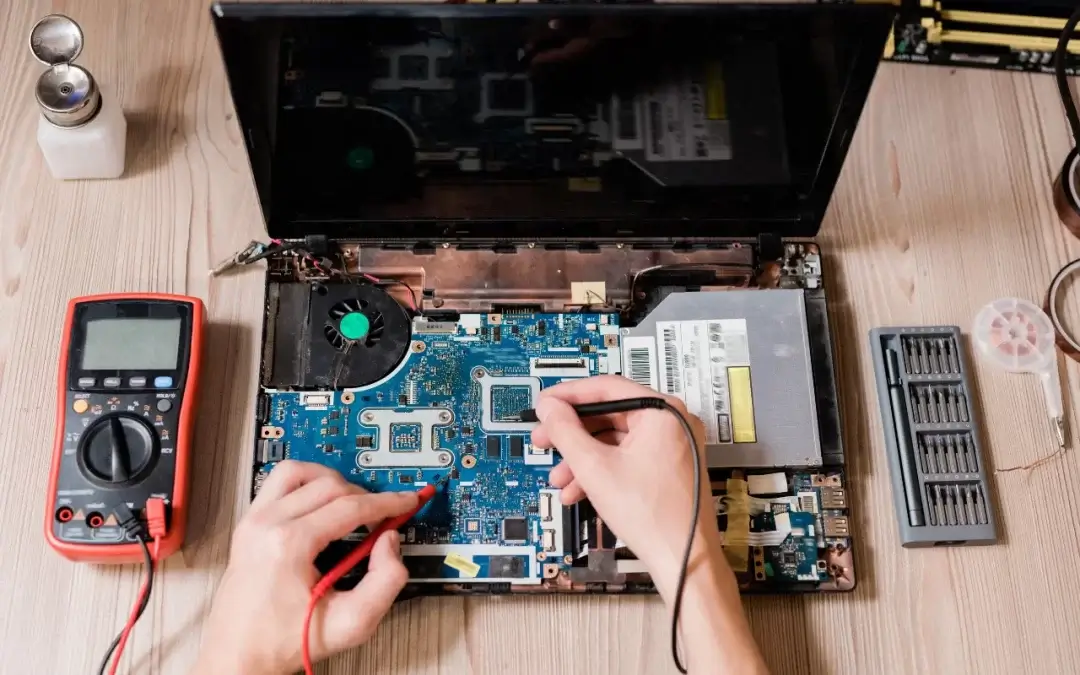
Recent Comments