Why Choose Choicetel for Professional Dell Laptop Repair?
When your Dell laptop fails, it might disturb your work, studies, and personal life. Although small difficulties can be remedied using DIY procedures, the repair business offers numerous benefits:
1. Expert Technicians
Our fully trained technicians have extensive expertise working with Dell laptops. We are capable of doing anything from replacing a battery to repairing a sophisticated motherboard problem.
2. Genuine Parts and Quality Repairs
Using genuine and high-quality replacement parts is critical to the longevity of your laptop. To ensure maximum performance, we use only manufacturer-grade repair parts.
3. Prompt and efficient service
We understand how important it is to keep your laptop up and running. Our fast repair method has quick turnaround times, allowing you to get back to work right immediately.
4. Affordable Solutions
Rather than buying a new laptop, skilled repair can save you money. Our repair services are cost-effective and extend the life of your equipment.
Common Dell Laptop Issues We Repair
Dell laptops, as with all other computer hardware, will occasionally produce technical problems. The following are some of the most prevalent problems we come across:
1. Screen Damage or Display Issues
A cracked or malfunctioning screen can make your laptop unusable. Whether you need a complete laptop screen repair or a simple display calibration, our experts are here to help.
2. Power and Battery Problems.
If your Dell laptop fails to charge or the battery gets drained too fast, you might need to change the power cord or battery. We fix charging problems instantly.
3. Slowdown and Heating.
Laptops overheat as a result of dust accumulation or failure of the cooling mechanism. Overheating makes the computer slow and harms internal components. We clean the internal components and apply thermal paste to enhance heat dissipation.
4. Hard disc and storage problems.
A crashed hard disc results in system crash and loss of data. If your laptop hard drive crashes, we recover data, install an SSD, and fix storage problems.
5. Software and operating system issues.
If your Dell laptop freezes regularly, displays blue screens, or hangs on boot for a very long time, then you might need to consider the software side. Our experts can re-install operating systems, install drivers, and optimise system performance.
6. Keyboard and touchpad issues.
Sticky keys, sticky keyboard, and dead touchpad are all problems. We provide rapid and efficient keyboard and touchpad replacement to restore your system to working order.
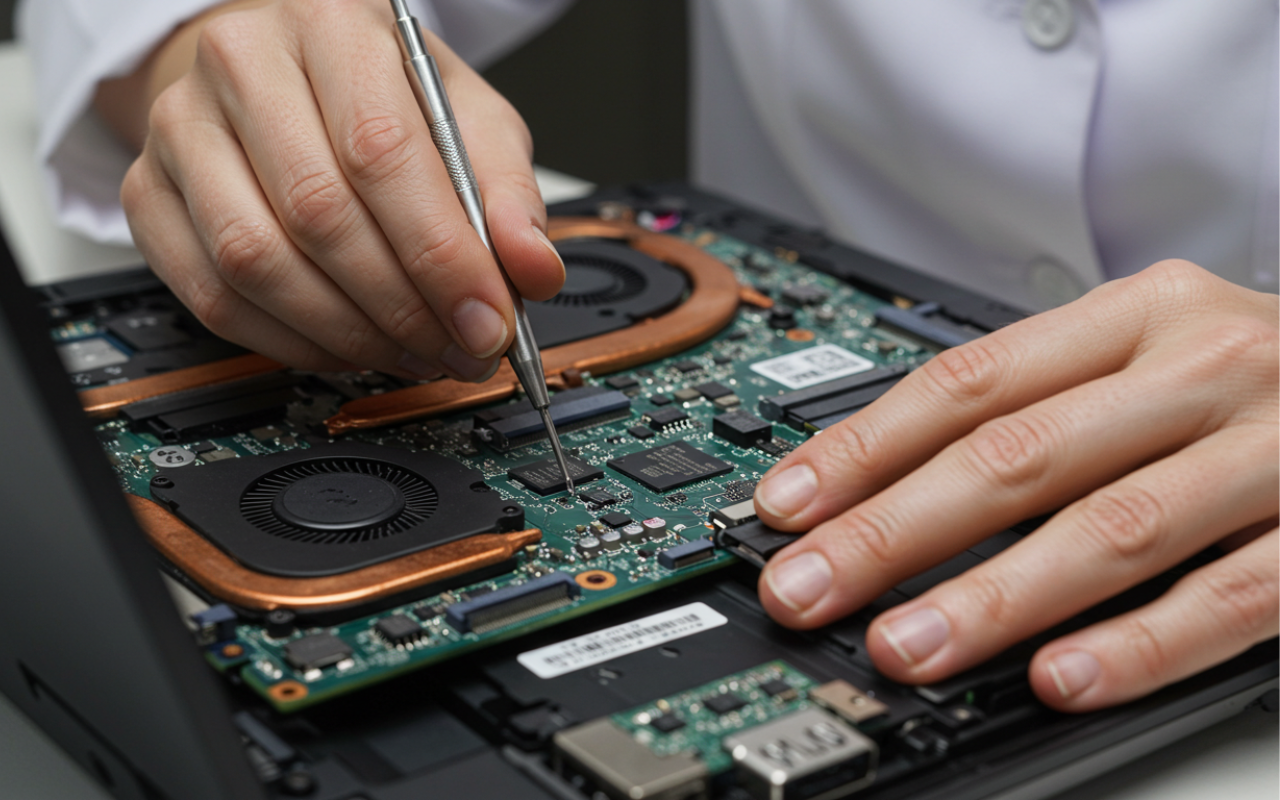
On-Site and Remote Dell Laptop Repairs
We know convenience is essential when looking for Dell laptop repair near me. That is why, based on the problem, we offer both remote and on-site repair.
- On-Site Repairs: If your laptop requires hardware replacement or a physical fix, we provide doorstep repair services for added convenience.
- Remote Support: For software-related problems, our experts can diagnose and fix issues remotely without requiring a visit.

Preventive Maintenance Tips for Dell Laptops
- To extend the life of your Dell laptop and avoid recurring repairs, follow these maintenance habits:
- Clean your laptop: Clean the keyboard, vents, and screen regularly to avoid dust buildup.
- Use a Cooling Pad: This prevents overheating, particularly when working on the laptop for a long duration.
- Update Software and Drivers: Updating your operating system and drivers yields optimal performance and security.
- Handle with Care: To prevent physical damage, do not drop or misuse your laptop.
- Backup Your Data: Back up your data periodically so as not to lose data in case of a hard drive failure.
Looking for Reliable Dell Laptop Repair? Contact Us Today!
If you’re looking for Dell laptop repair near me, you’ve come to the correct place! Choicetel is a professional in offering great Dell laptop repair services. Our professional team offers quick, effective, and affordable services with your individual needs in mind.
Additionally, we specialise in computer repairs, laptop repairs, laptop screen repairs, and MacBook service. Whether you need a quick fix or a complete overhaul, we’ve got you covered.
For professional Dell laptop repairs, visit our website at Choicetel or call us now to schedule an appointment!

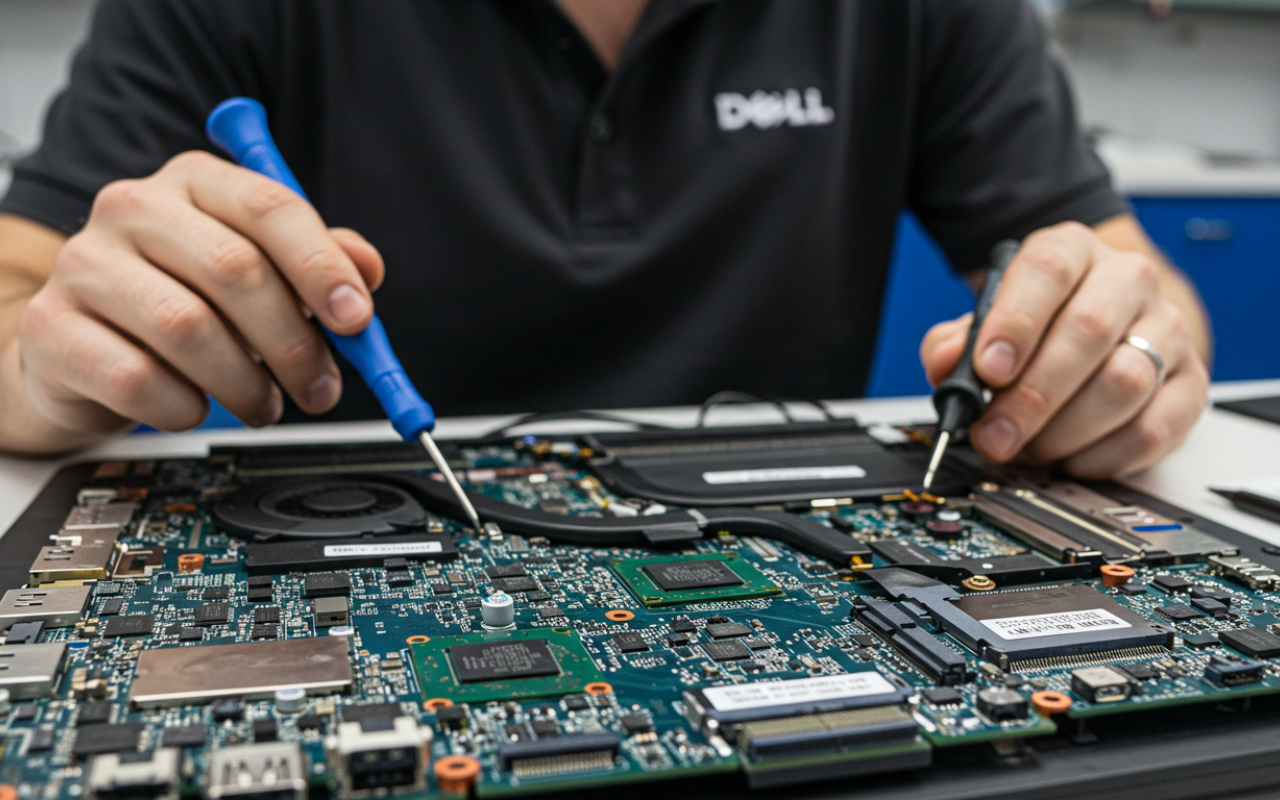
Recent Comments