The motherboard is the backbone of a computer, housing critical components like the processor and RAM and connecting various hardware. When a motherboard fails, it can cause panic, as it’s a vital and often complex component. Either way, knowing what you can do will help you save time and money, whether you need to fix your computer or buy a new one. Here, we’ll explore the benefits and drawbacks of both options to help you decide what’s best for your desktop.
Can a Computer Motherboard Be Repaired?
Motherboard repair is possible, depending on the severity and nature of the damage. Many issues arise due to overheating, electrical surges, or physical harm, often affecting capacitors, resistors, and circuit pathways. Some common motherboard problems that are repairable include loose solder joints, damaged capacitors, and minor circuitry issues. Repairing these components can be more affordable than replacing the entire motherboard, significantly when they don’t impact integral components like the CPU socket or RAM slots.
Professional technicians skilled in computer repairs can typically handle minor motherboard repairs, assessing the damage and determining whether the motherboard can be returned to life. Not all motherboard issues can be fixed, however. In some cases, internal damage to core chips or connections may render the repair impossible, making replacement the only feasible option. Working with experienced technicians can help you explore all repair possibilities before considering replacement.
How Much Does It Cost to Repair a Motherboard?
The cost of motherboard repair varies widely based on the nature of the issue and the technician’s expertise. Minor repairs, such as fixing a blown capacitor or resolving a power issue, can cost as little as $50 to $100. However, if the motherboard needs more extensive work or the components are rare and costly, the price can climb to $300 or even higher.
Repairing a motherboard can sometimes offer more value than replacing it, mainly if your desktop is an older model with a unique or high-end motherboard that may need to be replaced. However, if a motherboard repair costs close to or exceeds the price of a new motherboard, replacement is often the more cost-effective solution. Additionally, newer motherboards may provide enhanced performance, compatibility with modern hardware, and reduced energy consumption, making replacements a more attractive choice for those looking to upgrade.
Need Hard Drive Recovery in Brisbane?
If you’re facing data loss due to a faulty motherboard or other hardware issues, consider professional hard drive recovery services. Hard Drive Recovery Brisbane specialises in safely retrieving lost data from damaged hard drives, SSDs, and other storage devices.
By entrusting your data recovery needs to experienced professionals, you can increase your chances of recovering your valuable information.

Is It Worth Replacing a Motherboard on a Computer?
When deciding between repair and replacement, cost and the age of the system play significant roles. If the desktop is relatively new and has a motherboard compatible with current hardware, a backup solution may be ideal before any significant repair or replacement. If, on the other hand, your motherboard is old, changing it can give your system new life by letting you add a newer CPU, faster RAM, and more up-to-date peripherals.
On the other hand, replacing a motherboard in an older system may only be worth it if the replacement options are limited or support newer hardware. For example, some older motherboards may need to be compatible with the latest data recovery solutions or networking technology. In such cases, investing in a new system is often best. If you decide on replacement, be prepared for possible additional costs. Replacing a motherboard can also require a fresh operating system installation and may necessitate the reinstallation of drivers and software.
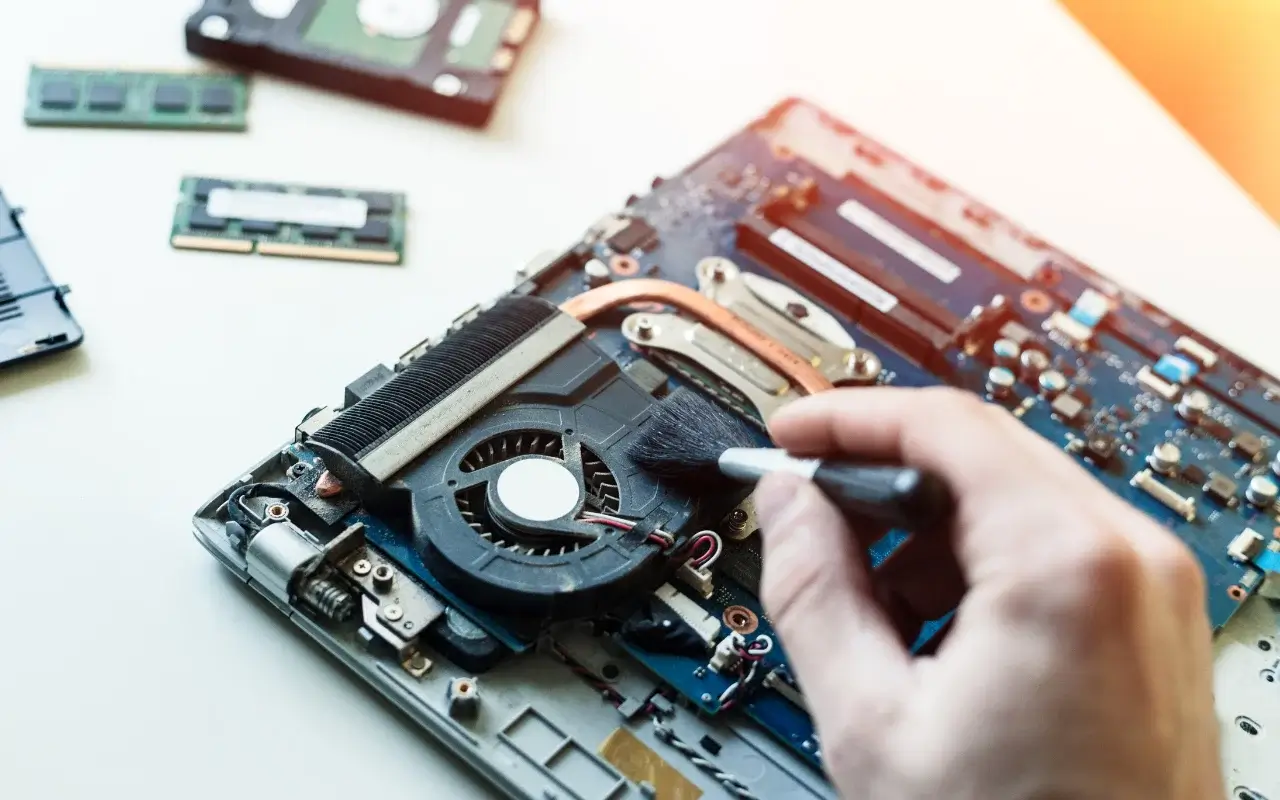
What is the Most Common Problem in a Motherboard?
Motherboards are subject to several common issues, often due to electrical and environmental factors. The most frequent problems include:
- Capacitor Failure: One of the most common issues is that capacitors are prone to wear and tear over time, especially in high-use desktops. When capacitors fail, they can disrupt power flow and cause instability.
- Power Supply Issues: An unstable or incompatible power supply can harm the motherboard, causing it to malfunction. Power fluctuations are often the culprit, so surge protectors and uninterrupted power supplies are recommended.
- Overheating: Poor ventilation or overclocking can cause overheating, which damages various motherboard components. Proper cooling systems and airflow are essential to prolonging the motherboard’s lifespan.
- Faulty Connections: Loose or broken connections can hinder functionality with multiple internal and external connections on the motherboard. These problems can be avoided by cleaning and checking things regularly.
Understanding these common motherboard issues is essential for maintenance, enabling you to take preventative actions to avoid damage. Tips on How to Prevent PC Motherboard Failures can offer further guidance on ways to extend your motherboard’s life. Keeping your motherboard in optimal condition can ensure a longer system life and prevent the need for frequent repairs or replacements.
Motherboard Repair vs. Replacement: Making the Right Decision
If you’re struggling to repair or replace a motherboard, consider the following factors to help you make the best choice.
- Age of the Computer: The older the computer, the less practical a motherboard replacement becomes, as older models might be incompatible with modern hardware and accessories. A motherboard repair can be a better option in these cases, as it allows you to restore the existing setup without the additional costs associated with system upgrades.
- Cost and Time Considerations: As discussed, repairs are generally more affordable and faster than replacements but may only sometimes be feasible. Evaluating the repair cost and time investment versus the benefits of a new, speedier motherboard can help you make a balanced choice.
- Data Safety and Backup Needs: Before proceeding with either option, ensure you have a backup solution to protect your data. Faulty motherboards can sometimes lead to data recovery needs, as hardware issues impact data integrity. Taking preventive measures for data safety is essential, mainly when dealing with motherboard issues.
- Hardware Compatibility and Future-Proofing: A new motherboard can improve compatibility with future technology, such as faster memory or enhanced graphics capabilities, which may not be possible with a repaired older motherboard. Replacement offers a future-proof solution that keeps your desktop current and compatible with modern technology.
- Warranty and Insurance Options: For those who have purchased an insurance quote on their devices, verifying whether the repair or replacement is covered under warranty can save substantial costs. Many warranties cover motherboard repair or replacement, but checking the terms is essential to avoid unexpected expenses.
At ChoiceTel, we know that motherboard problems can be complex, mainly because so many choices exist. No matter what kind of damage your desktop is in, our team can help you figure out the best, most cost-effective way to fix it or get a new one.
At ChoiceTel, we understand motherboard issues can be tricky. If you’re in need of computer repairs in Redland Bay, our team is ready to help you determine the best solution for your situation.
Choosing the Right Solution: Repairing vs. Replacing a Motherboard
Motherboard issues are complex and can be a critical hurdle for computer functionality. Choosing between repair and replacement ultimately depends on the motherboard’s condition, repair cost, and the potential benefits of an upgrade. For those with extensive system needs, laptop screen repairs or CPU service repair may come into play if a motherboard issue has caused additional hardware problems. We once repaired bent CPU pins that caused a loss of connection between the CPU and motherboard during one of our onsite repairs in Wynnum West.
Making the right decision can be easier with professional support. Regular maintenance, prompt repairs, and using high-quality components are essential steps in maximizing your motherboard’s life and performance. By carefully considering your desktop’s unique requirements, you can make the most informed and beneficial choice to keep your system running smoothly. If you’re looking for professional assistance, computer repairs Manly also offers reliable services to keep your desktop in top condition.
To make an informed decision, it’s often helpful to seek professional advice. Regular maintenance, timely repairs, and the use of high-quality components are crucial for maximizing your motherboard’s lifespan and performance. By carefully considering your specific needs and consulting with experts, you can ensure that you choose the best solution to keep your system running smoothly. If you’re looking for professional assistance, Computer Repairs Belmont also offers reliable services to keep your desktop in top condition.
For more detailed information on laptop repair, including HP models, check out Your Complete Guide to HP Laptop Repair.

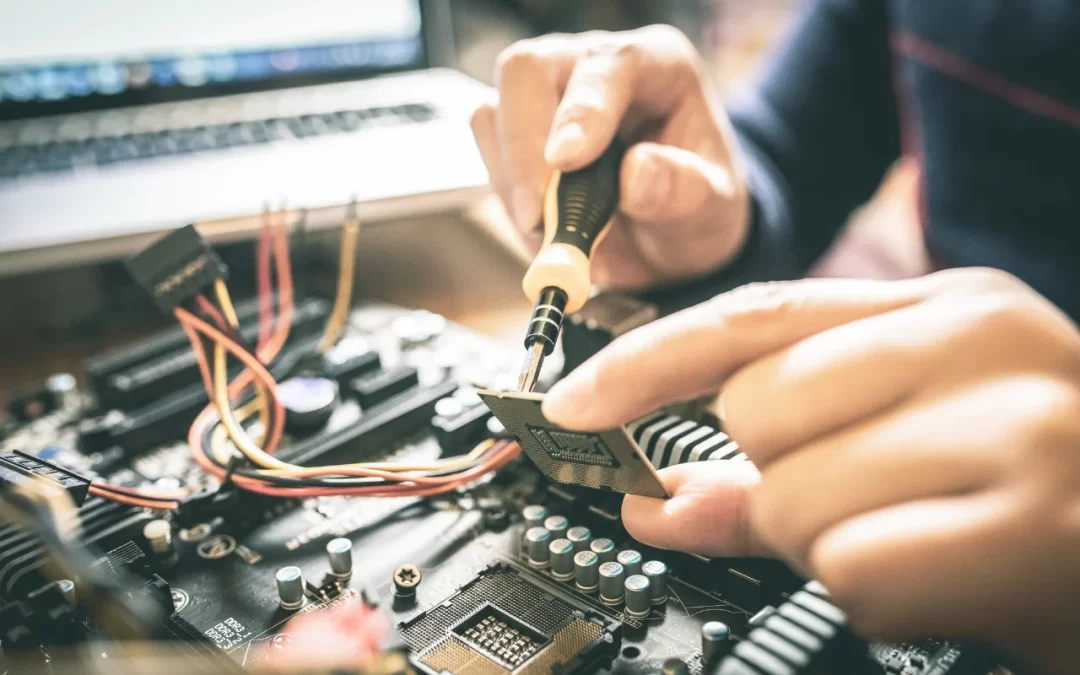
Recent Comments