With NBN connections now standard across Australia, many Brisbane residents are left asking the same question: Do I need a modem for NBN? The answer depends on your specific NBN technology and your home setup. In this blog, we’ll walk you through everything you need to know, including whether you need a modem, a router, or both—and how Choicetel can help with onsite computer repairs, Wi-Fi issues, and network setups.
Do You Need a Modem for NBN?
The short answer: yes, but not always in the traditional sense.
Depending on the type of NBN connection available at your premises, you may need:
- A modem-router combo
- Just a router (if a modem is already provided)
Here’s a quick overview based on NBN technology types:
- FTTP (Fibre to the Premises) – You don’t need a modem. An NBN connection box acts as the modem. You only need a router.
- FTTN (Fibre to the Node) and the FTTC (Fibre to the Curb) – You do need a VDSL2-compatible modem-router.
- HFC (Hybrid Fibre Coaxial) – You usually get an NBN-supplied modem. You only need a router.
- Fixed Wireless and Satellite – These come with an NBN modem. You still need a router for Wi-Fi.
If you’re looking to optimise your home Wi-Fi setup alongside your NBN connection, our guide on how to improve Wi-Fi range is packed with tips to help you get the most out of your network.
What’s the Difference Between a Modem and a Router?
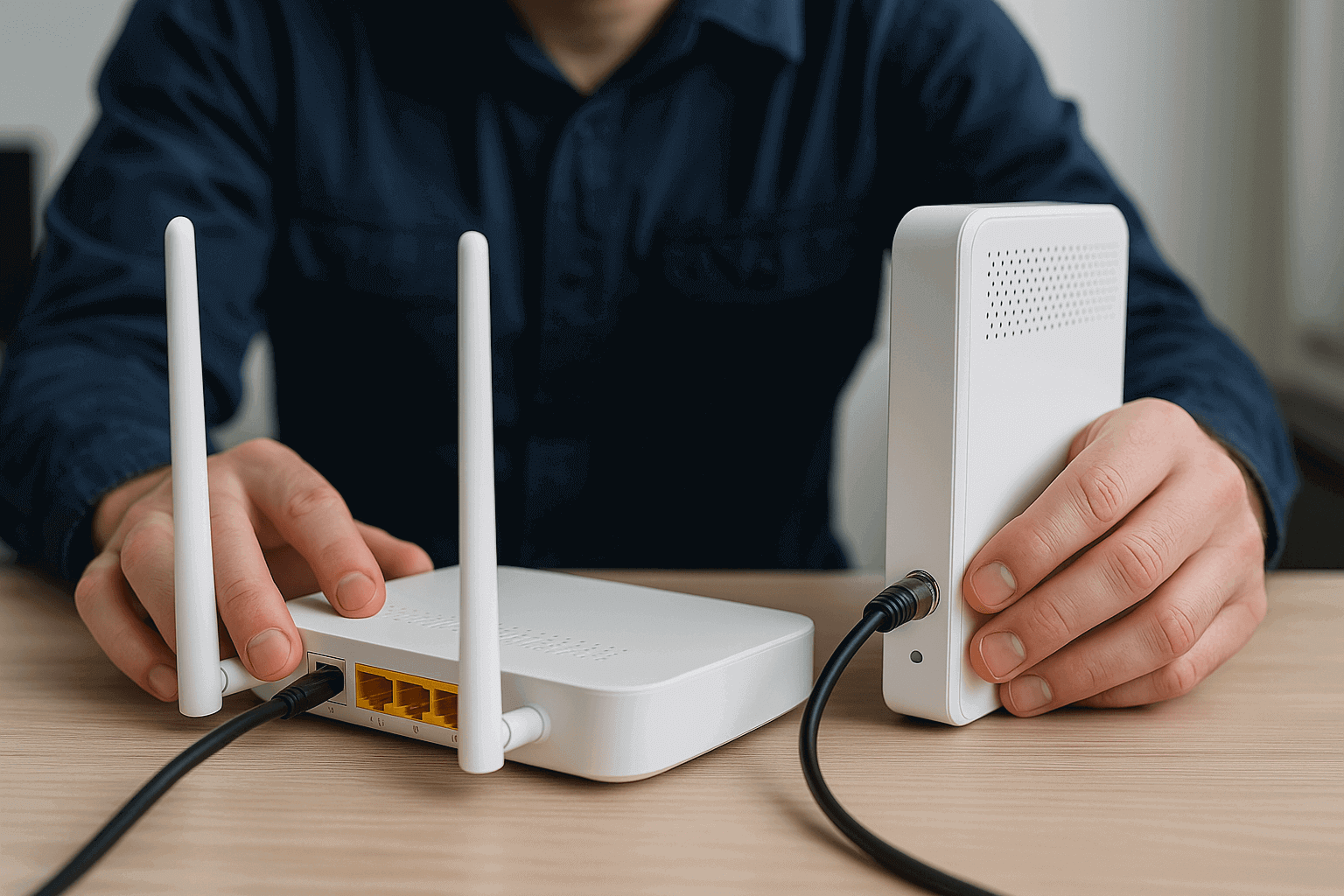
A modem connects to the NBN network and brings internet into your home. A router distributes that internet connection to your devices via Wi-Fi or Ethernet.
Some devices combine both—a modem-router combo—which is common for home setups. Choosing the right one ensures a stable, high-speed connection.
Common Issues We See in Brisbane Homes
At Choicetel, we regularly help clients fix problems caused by incorrect NBN setups, such as:
- Using the wrong modem/router for their NBN type
- Poor Wi-Fi performance due to outdated hardware
- Modem placement causing Wi-Fi dead zones
- Network dropouts and inconsistent speeds
These issues are frustrating—but fixable with the right support. For a deeper look at common causes and solutions, check out our blog on common issues with network.
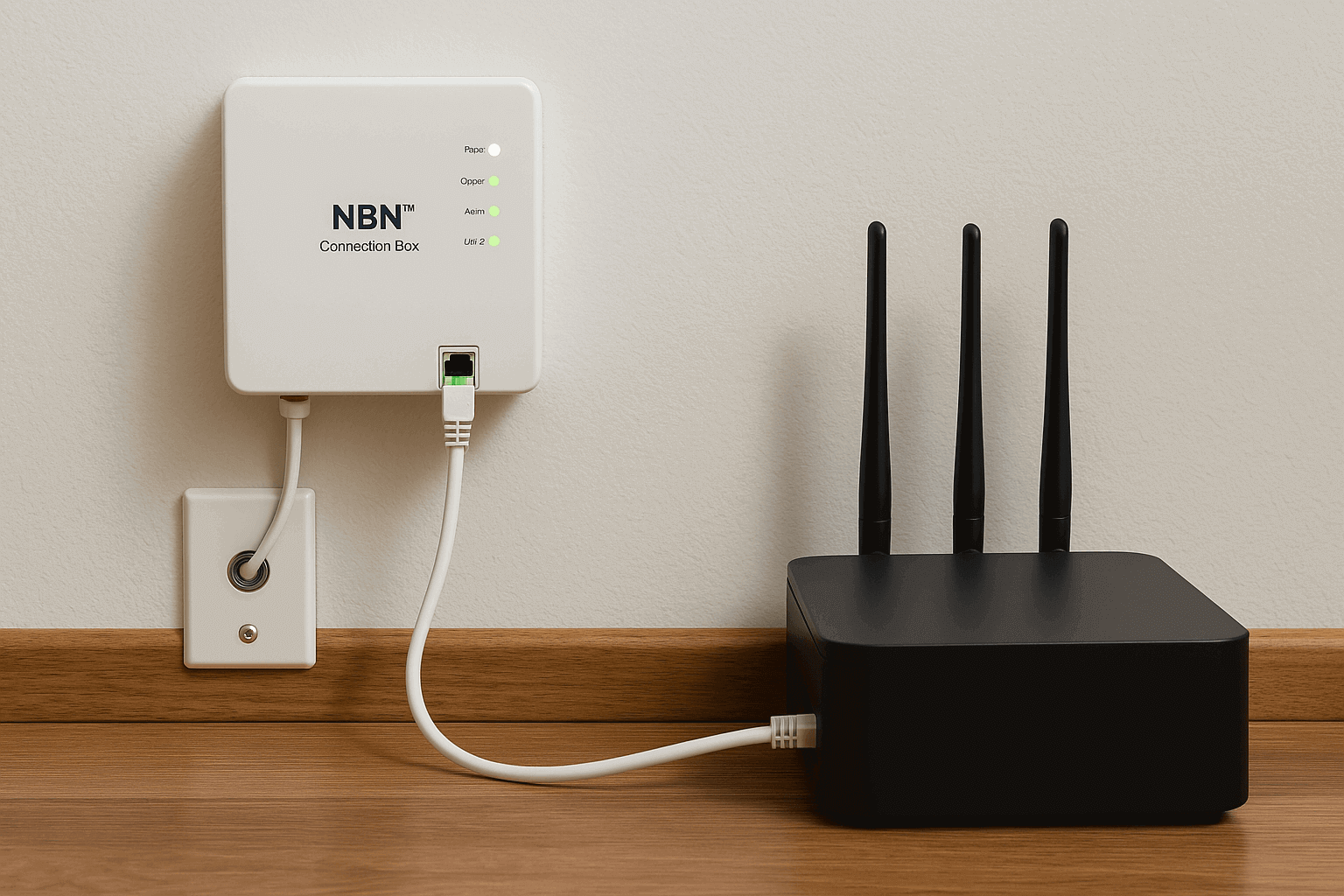
How Choicetel Can Help
We are a team based in Brisbane offering onsite computer repairs, Wi-Fi troubleshooting, and network setup for homes and businesses.
We can:
- Recommend the right modem or router for your NBN type
- Set up your network for maximum performance
- Fix slow or unstable connections
- Help with all things tech—from PC issues to Wi-Fi black spots
If you’re feeling unsure about your setup, our technicians will come to your location and get you connected properly, fast. We provide our services to a wide range of Brisbane suburbs for all your onsite computer repair needs.
So—do you need a modem for NBN? It depends on your NBN connection type. In many cases, you’ll need both a modem and a router, but not always. Understanding the difference is key to avoiding connection issues.
Need help figuring it out? Let Choicetel take care of it. Whether it’s a new NBN setup, network troubleshooting, or Wi-Fi problems, we’re here for Brisbane locals.
Choice Tel – Bayside Computer and Laptop Repairs
3/71 Edith St., Wynnum, Qld, 4178
(07) 3893 4003

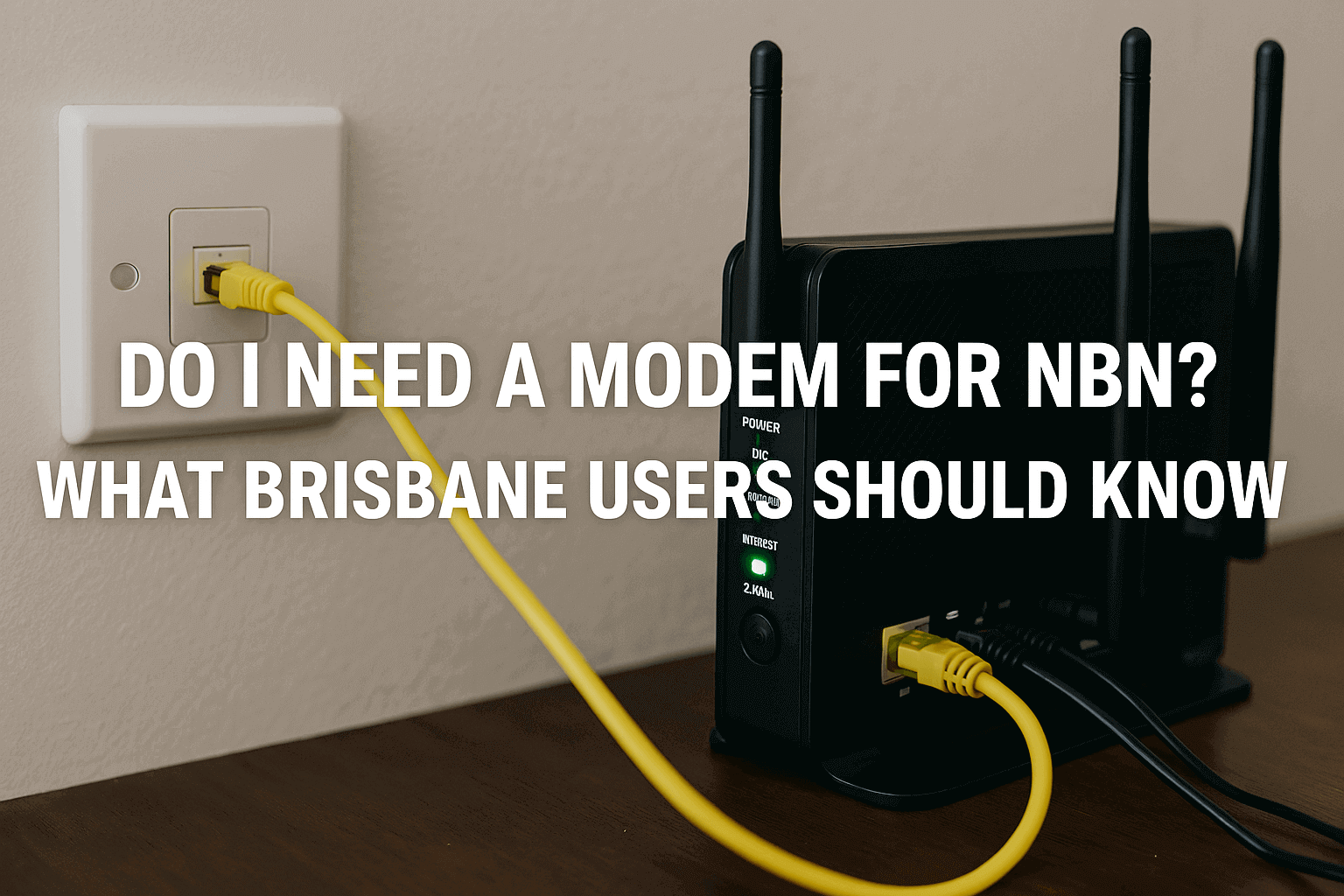
Recent Comments