Nowadays, your computer is no tool but something you can’t survive without. HP computers are renowned for their stability, strength, and looks. Yet even the most robust computers can become faulty after some time. Familiarity with basic HP laptop computer repair won’t save only your time, but also your hard-earned money and frustration.
This blog will walk you through usual issues, possible fixes, and seeking professional help. Remember, when you need professional help, Choicetel is here to assist you.
Common HP Laptop Issues and How to Fix Them

1. Overheating Problems
One of the most common problems faced by HP laptop users is overheating. It can cause abrupt shutdown, reduced performance, and even permanent hardware damage.
Potential Fixes:
- Clean the Vents and Fan: Dust buildup can block airflow. Regularly clean the vents using compressed air.
- Use a Cooling Pad: A laptop cooling pad can help reduce the heat by providing additional airflow.
- Check for Malware: Sometimes, malware or resource-heavy background processes cause overheating. Run antivirus software to detect and remove threats.
If these steps don’t resolve the issue, consider seeking professional assistance. You can explore Onsite Computer Repairs for convenient, expert service right at your doorstep.
2. Slow Performance
A slow laptop is able to make even the most routine tasks feel like loads. The usual suspects behind this are outdated software, low RAM, or a hard disc clogged with crud.
Possible Solutions:
- Update Software and Drivers: Having the operating system and drivers on your laptop updated can be a significant improvement.
- Upgrade RAM: Adding more RAM will enhance multitasking and responsiveness.
- Uninstall unnecessary programs: Clear space on the system by deleting the bloatware and unused applications.
- Defragment the Hard Drive: While if you’re using a conventional HDD (versus an SSD), defragging can benefit read/write.
3. Battery Drain Issues
Laptop batteries decay gradually with age, but quick depletion of energy could be indicative of something serious.
Possible Fixes:
- To conserve battery, switch to power-saver mode and reduce the screen brightness.
- Close background applications. Too many applications running in the background consume battery life.
- Replace the Battery: If your battery is getting old, then maybe it’s time to replace it. We can help you find and replace a new battery in order to bring your HP laptop into top operating form.
4. Blue Screen of Death (BSOD)
The Blue Screen of Death (BSOD), the tell-tale sign that something has gone wrong with your system. It is brought about by hardware malfunctions, driver conflicts, or by infection with malware.
Potential Fixes:
- Update Drivers: Outdated or faulty drivers might result in BSOD issues. Update them to the most recent versions.
- Run a System Scan: Use Windows’ built-in troubleshooting tools, like “System File Checker” or “DISM” commands.
- Check for Hardware Issues: Faulty RAM or a failing hard drive can trigger BSOD. Run diagnostic tests to identify hardware problems.
If the issue persists, don’t hesitate to contact a local repair service. Simply search for computer repair places near me to find trusted professionals who can diagnose and fix the problem.

5. Keyboard or Touchpad Malfunctions
A faulty keyboard or touchpad will make your laptop unusable. Some common problems are sticky keys, touchpads that do not work, and erratic cursor movement.
Possible Fixes:
- Clean touchpad and keyboard. Dust, crumbs, and other debris may be interfering with functionality.
- Check the keyboard settings: Check your system settings to ensure that your keyboard layout is properly configured.
- Update or Rollback Drivers: Driver updates can cause compatibility issues. Uninstalling to a previous driver may fix the problem.
- Replace defective parts. If driver adjustments and cleaning are not sufficient, replacing the keyboard or touchpad might be inevitable. We offer the highest-quality replacement parts.
6. Broken Screen or Display Issues
A shattered screen or display faults like dead or flashing pixels can significantly affect usability.
Potential Fixes:
- Check Display Connections: Loose cables can sometimes cause display issues. If you’re comfortable opening your laptop, check the internal connections.
- Adjust Display Settings: Update the graphics driver and adjust display resolution settings.
- Screen Replacement: For cracked or severely damaged screens, replacement is often the best solution. Professional repair services, like Computer Repairs, can handle this task efficiently.

The Importance of Professional Repairs for HP Laptop Computer Repair
While most minor problems are repairable by oneself, others need professional help. Trying to undertake complex repairs with inferior equipment and technique can lead to further damage and expensive restorations.
Choicetel offers complete HP laptop repair services to fix any issue, whether small or large. Our expert technicians can properly diagnose issues and provide safe solutions to put your laptop back in working condition.
Preventive Maintenance Tips
Preventive maintenance needs to be done to maintain your HP laptop in good health. Some easy methods to prolong the life of your laptop are provided below.
- Clean your laptop: Clean the vents, screen, and keyboard occasionally to avoid dust accumulation.
- Use antivirus programs. Utilizing legitimate antivirus programs can assist your computer in guarding against viruses and malware.
- Save your files. Save essential files periodically to prevent loss of data in case of a device failure.
- Avoid overcharging the battery. Shut down your laptop once it is fully charged to prevent overcharging and prolong battery life.
Why Choose Us for Your HP Laptop Computer Repair Needs?
Choicetel offers reliable, fast, and professional laptop repair. No matter if you require a rapid solution for a small issue or a full-fledged repair for severe hardware faults, we can assist you.
Troubleshooting Common HP Laptop Problems
Your HP laptop is a crucial component of your daily routine, so you must ensure that it is constantly in its finest functioning form. Through the instructions and remedies included in this book, you will be able to identify common issues and know when to call for professional help.
When you need professional HP laptop repair, don’t call anyone else. Contact us at Choicetel today. We’re here to help your laptop stay in top condition so that you can work, play, and connect.
Choice Tel – Bayside Computer and Laptop Repairs
3/71 Edith St., Wynnum, Qld, 4178
(07) 3893 4003

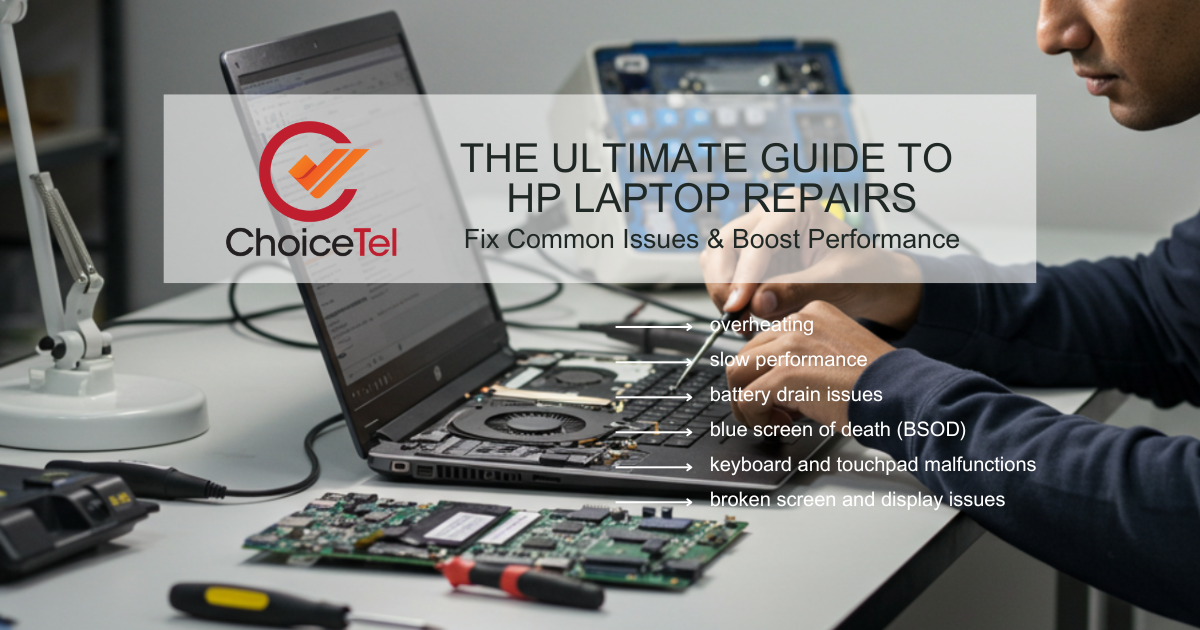
Recent Comments