When your HP Laptop starts experiencing issues, it can be a frustrating experience that disrupts your work or personal tasks. However, with the proper support and know-how, you can get your HP Laptop back in working order. This guide will explore common HP Laptop Repair needs, estimated costs, and tips for keeping your device functioning optimally.
Common HP Laptop Problems and Solutions
People love HP computers because they last a long time and work well, but like any other device, they can have common technical problems over time. Here are a few prevalent issues and how to approach repairing them:
Overheating Issues
Overheating is a common problem with HP laptops. Dust accumulation, faulty fans, or blocked vents can cause the computer to overheat. Regular cleaning and ensuring proper ventilation can help, but if the laptop continues to overheat, it might require professional cleaning or a fan replacement.
Battery Issues
It may need replacing if your laptop’s battery doesn’t hold a charge or drains quickly. HP laptop batteries are often replaceable; swapping out a worn battery is usually affordable. This simple fix can significantly extend your laptop’s life.
Screen Problems
Flickering, dimness, or blackouts can indicate a need for screen repair. A laptop screen repair can restore clarity and prevent further issues if your screen is cracked or has developed faults.
Keyboard and Touchpad Malfunctions
Frequent typing or spills can lead to unresponsive keys or a malfunctioning touchpad. If cleaning doesn’t resolve the issue, a keyboard replacement might be necessary. Fortunately, most HP laptops have repairable keyboards.
Software Errors
HP Windows laptops can face software glitches, from boot-up errors to the dreaded “blue screen of death.” While some issues can be resolved by reinstalling the operating system or updating drivers, consulting professionals for serious software repairs is advisable to avoid data loss.
Hard Drive Recovery Brisbane: Safely Retrieve Lost Data
If you’re facing data loss on your HP laptop, consider professional hard drive recovery services. Hard Drive Recovery Brisbane specializes in safely retrieving lost data from damaged or failing hard drives. Their expertise can help you recover important files and documents, minimizing the impact of data loss.
DIY Repairs vs. Professional Help
While attempting to repair your HP laptop on your own may save money, consider the risks of causing further damage. Simple tasks like dusting fans or replacing batteries can be safe DIY projects, but complex issues like motherboard faults or broken screens often require professional help.
Choosing a reliable repair service like ChoiceTel ensures your laptop receives expert care without the risk of voiding your warranty or damaging other components. We specialize in computer repairs and can provide tailored solutions for your HP laptop.
How Much to Fix an HP Laptop?
Repair costs for HP laptops can vary significantly based on the type of repair needed. Here’s a general breakdown:
- Battery Replacement: $50 to $100
- Screen Replacement: $100 to $300
- Keyboard Replacement: $60 to $120
- Motherboard Repairs: $200 and up
Consulting a professional repair service for an accurate estimate is always a good idea, especially if your laptop requires multiple repairs or an in-depth assessment. If you’re seeking an insurance quote to cover your repair costs, ask about options to help mitigate expenses over time.
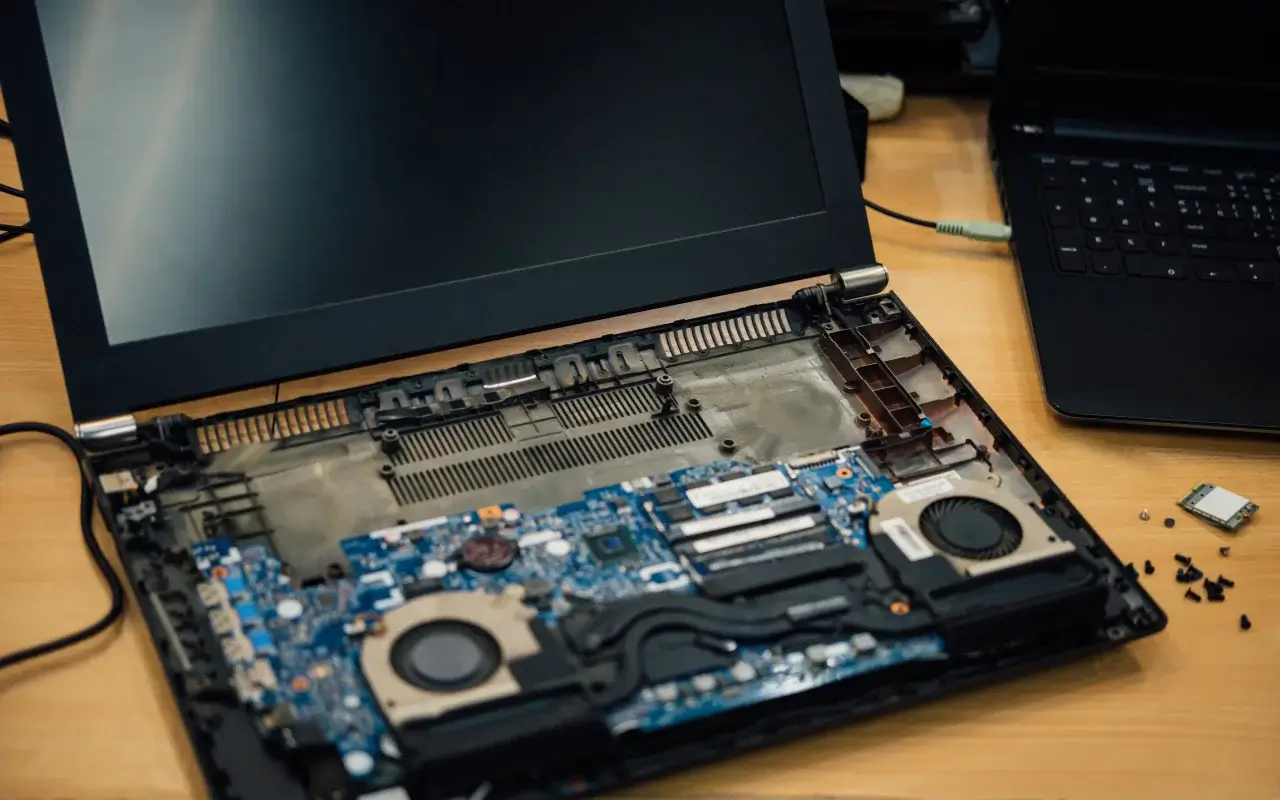
HP Laptop Repairs: Repair or Replace?
Consider its age and condition when repairing or replacing your HP laptop. For laptops under three years old, repair is often the most cost-effective choice. However, for older models that have seen extensive use, weigh the repair costs against buying a new one.
How to Find Reliable HP Laptop Repair Services
Selecting a trustworthy repair service is crucial for reliable results. Here are some tips to help you find a dependable HP laptop repair service:
- Look for Experience: Choose a service with expertise in laptop repairs, particularly HP models.
- Check Reviews and Ratings: Positive customer feedback can indicate a repair service’s reliability.
- Warranty and Guarantees: Many reputable services offer warranties on their repairs, providing peace of mind should issues reoccur.
- Transparent Pricing: Avoid services with vague pricing. Look for transparent, itemized quotes to understand what you’re paying for.

Preventative Care for Your HP Laptop
While professional repair services are invaluable, preventative measures can help extend your laptop’s life. Here are a few tips:
- Keep It Clean: Regularly clean the keyboard, screen, and vents to prevent dust accumulation.
- Update Software: Keep your laptop’s software up-to-date to avoid bugs and glitches.
- Avoid Overcharging: Try to unplug your laptop once it’s fully charged to protect battery longevity.
- Use a Protective Case: A durable case can prevent physical damage from accidental drops and scratches.
Following these maintenance tips can prolong your HP laptop’s lifespan and reduce the likelihood of major repairs.
Following these maintenance tips can prolong your HP laptop’s lifespan and reduce the likelihood of major repairs. If you ever need professional assistance, consider computer repairs Wakerley for expert service.
Why Choose ChoiceTel
When it comes to getting your HP laptop back in top condition, choosing a reliable repair partner is essential. We always fix laptops at ChoiceTel and can handle any problem, whether big or small. Our skilled technicians provide efficient and dependable support, from screen replacements to comprehensive repairs.
Whether you’re facing minor issues or significant repairs, we ensure a seamless experience, giving you confidence that your device is in capable hands. For quality HP laptop repairs and ongoing support, don’t hesitate to contact us at ChoiceTel for assistance with all your laptop repair needs, including help with the Windows 10 end-of-support transition.


Recent Comments