SERVICE AREA
Capalaba
Onsite Computer Repairs Capalaba
Do you have computer issues at work or at home? Reliable tech support is delivered right to your location with our onsite computer repairs Capalaba, providing a seamless solution. The days of packing up your equipment and waiting for repairs in a busy shop are over because our knowledgeable specialists can handle a variety of problems when they visit you. We can help you save time and money by quickly resolving any network issues and software issues, hardware malfunctions, or even slow computer systems. In fact, we discuss in one of our blog posts why computers become slow and what causes it.
We aim to provide high-quality services in Capalaba extends more than just a computer repair. We place a high value on prompt reaction times, open communication, and situation-specific expert assistance. Our professionals treat every repair with attention and professionalism, whether you need help with personal devices or small business networks. You can have expert computer repair delivered directly to your door with our onsite service in Capalaba, which will help you quickly regain your productivity and peace of mind. Let us take the hassle out of tech troubles and bring you the dependable, hands-on support you need around Capalaba.
Services We Provide for Onsite Computer Repairs Capalaba
Computer Repairs
Whether you have a Windows PC or an Apple Mac, we’re here to help with all your computer repair needs. With 22 years of experience, we handle everything from software to hardware to virus removal, email problems, network setup, Wi-Fi security, backups, data recovery, insurance quotes, and laptop repairs.
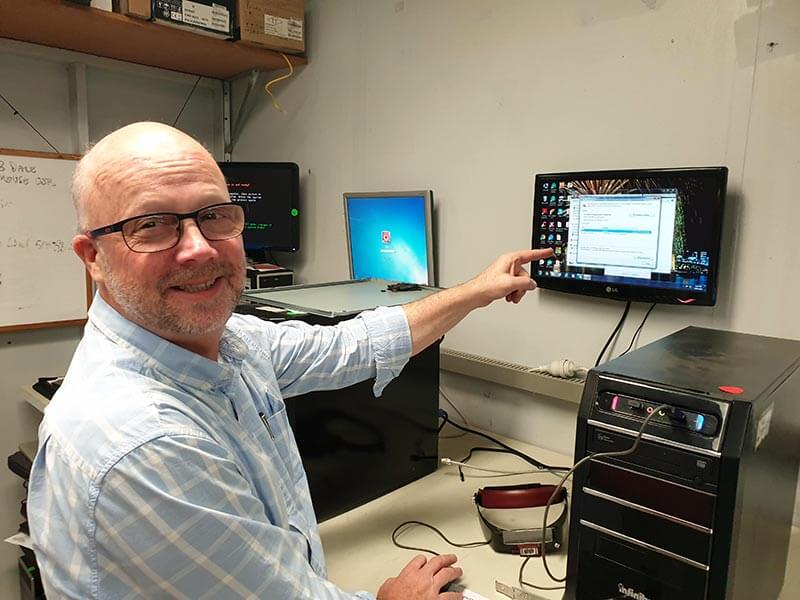
Laptop Repairs
We use genuine parts backed by a warranty and we handle all makes and models, fixing software issues like startup problems and viruses, as well as hardware repairs such as screen damage and charging issues. And, we offer data recovery, upgrades, networking solutions, and insurance evaluations.

iMac Repairs
Choice Tel offers expert iMac repairs and upgrades in Brisbane, using genuine Apple parts and completing most repairs within a day. Services include screen replacements, virus removal, SSD upgrades, and power supply replacements. Trust us to restore your iMac’s performance, whether it’s damaged or running slow.

Internet & Networking
Choice Tel provides expert internet and networking solutions, including NBN upgrades, connection diagnostics, Wi-Fi optimization, and modem setup. We offer network troubleshooting, device setup, and NAS configurations to ensure reliable and secure coverage for your home or business.

Laptop Screen Repairs
Choice Tel provides fast, reliable laptop screen repairs all over Brisbane with genuine parts and same-day service for most models. We offer non-touch and touch screen replacements, full warranty, and free pickup and return. To order the correct screen, we first identify the model by removing the damaged one.

MacBook Repairs
Choice Tel offers fast, reliable MacBook repairs with genuine Apple parts, typically completed in 1-2 days. Services include warranty-backed battery and screen replacements, charging and keyboard repairs, memory and hard drive upgrades, and maintenance for optimal performance.
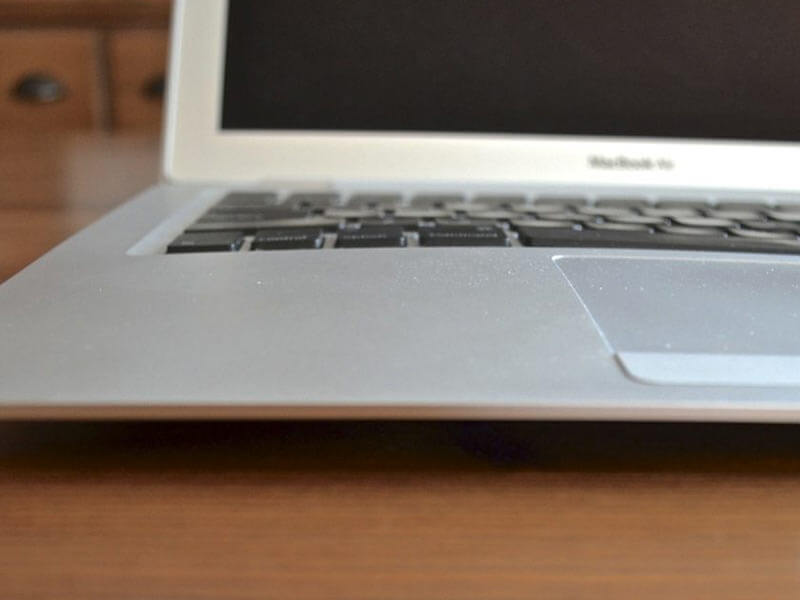
Virus Removal
Choice Tel provides professional virus removal in Brisbane, available on-site or at our workshop. We handle all types of infections, including crypto viruses, while preserving your data. Our service includes file backups, program checks, and updating your PC with the latest security patches and antivirus.

Data Recovery
Choice Tel provides reliable and affordable data recovery services in Brisbane for memory cards, USBs, and hard drives. Our expert team recovers over 300 file types, including documents and photos, from accidental deletions, viruses, and hardware failures. We offer free assessments and a “no data, no charge” policy with clear estimates.

Backup Solutions
We offer customised backup options for on-premises, cloud, and mobile devices to ensure specialised data protection. Our high-performance infrastructure provide reliable, secure, and efficient backup and recovery with military-grade security.

Successful Computer Repairs Capalaba for a Broken Hard Drive & Data Loss
Answering a call from Sofie, a customer from Capalaba, I got ready with my tools to fix her computer problems. Entering her house, she highlighted that the computer wasn’t producing its typical sounds. In this computer repairs Capalaba, my main focus was to find the issue and prevent data loss. So, I dove into the diagnostic process to identify and address the anomalies affecting their computer.
Capalaba’s warm weather made me extra careful about overheating. I arranged my equipment and began examining things. I took out the hard drive and tested it in a safe space to see if it was working.
Finding the Real Damage
Upon closer inspection, it became evident that the hard drive had indeed suffered a significant blow. Without resorting to technical jargon, I approached the issue straightforwardly. Carefully disassembling the hard drive, I exposed its internal components, revealing the aftermath of the impact. No need for elaborate procedures—I conducted a practical dissection to identify and address the damaged parts.
Simply, I swapped out the broken parts, making sure each new piece fit smoothly into the hard drive. The emphasis was on simplicity and functionality. The process resembled fixing a puzzle – identifying and swapping out the pieces that no longer fit.
After completing the computer repair, I carefully reassembled the once battered and unresponsive hard drive. These simple but important steps aimed to make sure the computer could talk to the fixed hard drive, bringing the system back to life.
Recognizing Signs of a Damaged Hard Drive
- Frequent Crashes. One of the telltale signs of an ailing hard drive is frequent crashes. If your computer frequently freezes or suddenly shuts down, it’s a red flag that your hard drive might be on the verge of failure.
- Unusual Heat. A hard drive working harder than usual heats up. If your computer feels hot, it indicates the hard drive might be struggling to keep up.
- Boot-Up Issues. Hard drives showing signs of wear often struggle during the boot-up process. If your computer takes a long time to start or acts strangely during startup, it’s worth checking your hard drive’s health.
- Continual Slow Processing Speeds. A once-speedy computer that now operates at a sluggish pace could be signalling hard drive issues. As the drive wears out, processing speeds slow down, impacting the overall performance of your computer.
- Frequent Freezing. If your computer frequently freezes, requiring manual restarts, the hard drive could be at fault. Freezing is often a sign that the hard drive is struggling to read and write data effectively.
- Produces clicking or grinding noises. Unusual sounds emanating from your computer, such as clicking or grinding noises, are ominous signs. These noises often indicate mechanical problems within the hard drive, signalling impending failure.
- Random File Corruption. Hard drive issues manifest strongly when files refuse to open or become corrupted without warning. As the drive wears out, it becomes inconsistent in storing and retrieving data, leading to file corruption.
Restoring Hard Drive Functionality
After swapping out the worn-out components, the focus shifted to restoring the rotational functionality of the hard drive. The process involved aligning the replaced parts precisely, ensuring they fit with the drive’s spindle and motor assembly. By achieving a seamless integration, the objective was to facilitate the smooth spinning motion of the hard drive platters. This meticulous approach aimed to guarantee optimal performance and data retrieval capability, addressing the mechanical challenges that initially hindered the hard drive’s functionality.
Efficient Resolution: Corrupted File Recovery
Encountering another hurdle, the focus shifted to addressing corrupted files. Employing specialized diagnostic and recovery tools, I started a meticulous data restoration process without unnecessary theatrics. This included detailed steps to find and fix errors in the files, making sure the data stayed intact.
The emphasis was on precision and efficiency, steering away from unnecessary complexity. The simple method aimed to save and recover important files without making the recovery process complicated.

Computer Repairs Capalaba Data Recovery
After fixing the hard drive, I quickly focused on getting back the data. Without any fancy tricks, I used a careful and step-by-step method to recover files. Additionally, I started getting back pictures and documents using advanced recovery methods. I ensured using easy methods to retrieve lost data, avoiding significant losses, and restoring crucial files to the computer.
Thus, I fixed the computer, and now it works well. I also made the computer go from not working to working by checking things, replacing parts, and getting back the data.
Proactive Measures: Safeguarding Data
I also shared some tips with the client to avoid future issues. Simple stuff like making backups, keeping the computer cool, and adding antivirus software. Practical steps to make sure the data stays safe.
In summary, fixing a hard drive includes checking, replacing what’s broken, and making sure to recover data. In this suburban hub where every bit of information matters, the tale is straightforward. It is about making sure computers work, and people retain access to their crucial data. In our onsite computer repairs, simplicity and effectiveness take precedence over unnecessary complexities.
Frequently Asked Questions About Onsite Computer Repairs Capalaba
What types of computer issues can you fix onsite in Capalaba?
We can handle a variety of computer problems on-site in Capalaba, including network configuration, data recovery, hardware repairs, software troubleshooting, and virus removal. We are equipped to handle both straightforward and complex problems, ensuring that your computer is back up and running.
Do you repair all-in-one desktop computers in Capalaba?
Yes, we offer repair services for all-in-one desktop computers in Capalaba. Our expertise covers both hardware and software issues, ensuring your all-in-one is functioning at its best.
Do you repair laptops in Capalaba?
Absolutely! We provide comprehensive onsite laptop repair services in Capalaba, handling everything from screen replacements to virus removal to get your device back in top shape.
Can you repair MacBooks and iMacs in Capalaba?
Yes, we specialize in repairing MacBooks and iMacs in Capalaba, addressing a wide range of issues, including battery replacements and software troubleshooting to ensure your Apple devices perform at their best.
How quickly can a technician arrive in Capalaba?
We strive for prompt service in Capalaba and aim to have a technician at your location within a few hours of your call. After your call, we’ll calendar your appointment and work to get you scheduled at the earliest available time.
Do I need to book an appointment for onsite repairs in Capalaba?
Yes, we recommend booking an appointment for our onsite repairs in Capalaba to ensure we can provide you with timely and efficient service. Click here to schedule your onsite computer repairs.
What should I do to prepare for an onsite visit in Capalaba?
Have your computer accessible and ready for inspection. If you have specific issues, jot them down to discuss them with us.
Are your technicians certified and experienced in Capalaba?
Yes, we offer onsite computer repair services in Capalaba. We can diagnose and repair various computer issues at your location, ensuring fast and reliable service to get your devices running smoothly again.
What if I need repairs for multiple devices in Capalaba?
We can accommodate repairs for multiple devices during a single onsite visit in Capalaba. Just let us know the issues with each device when you schedule your appointment.
Is there a warranty on your repair services in Capalaba?
Yes, we have a warranty on our repair services in Capalaba for your peace of mind.
Do you offer emergency repair services in Capalaba?
Yes, we understand that some issues require prompt attention so can contact us for urgent needs, and we will do our best to assist you quickly.
Can you help with setting up a new computer or network in Capalaba?
Yes, we offer setup services for new computers and networks in Capalaba to ensure everything functions optimally.
How do I contact you for onsite computer repairs in Capalaba?
You can reach us through our website for onsite computer repairs in Capalaba. Click here!
Will I lose my data during the repair process in Capalaba?
We prioritize data safety and take precautions to prevent data loss during repairs in Capalaba.
Can you fix a computer that won’t turn on in Capalaba?
Yes, we can diagnose and repair issues preventing your computer from turning on in Capalaba. Our experienced technicians will thoroughly assess your device to identify the root cause of the problem, whether it’s a power supply issue, hardware failure, or a software glitch. We aim to restore your computer to full functionality as quickly as possible.
What brands of computers do you repair in Capalaba?
We repair a wide range of brands in Capalaba, including Dell, Asus, HP, Lenovo, Acer, MacBooks, and iMacs.
Do you offer software installation and updates in Capalaba?
Yes, we provide comprehensive software installation and update services in Capalaba. Our technicians can help you install new applications, set up necessary updates, and ensure that your software is running optimally to enhance your computer’s performance and security.
How do you ensure that viruses and malware are completely removed in Capalaba?
We utilize advanced tools and thorough diagnostic procedures to ensure that all traces of viruses and malware are completely eliminated from your system in Capalaba. Our comprehensive approach involves a multi-step process: we first conduct a detailed scan to identify all malicious software, followed by systematic removal of detected threats. After the removal, we perform additional scans to confirm that your system is clean, and we also implement protective measures to prevent future infections.
Can you recover lost or deleted data in Capalaba?
Yes, we offer specialized data recovery services for lost or deleted files in Capalaba. We utilize advanced recovery tools and procedures to safely recover data from hard drives, SSDs, and USB drives. Whether your data was lost due to accidental deletion, hardware failure, or a virus, we assess the situation carefully and work diligently to recover your important files. Our goal is to help you restore your data with minimal disruption and maximum efficiency.
What if my computer is still under warranty in Capalaba?
If your computer is under warranty, we can guide you through the repair process with the manufacturer.
Do you provide preventive maintenance services in Capalaba?
Yes, we offer preventive maintenance services in Capalaba to keep your computer in optimal condition. To find and fix possible problems before they become serious ones, we offer routine system checks, software upgrades, and virus scans. This proactive approach improves your computer’s overall performance and helps it last longer.
How long does a typical repair take in Capalaba?
We will provide an estimate during the initial evaluation, however repair times vary depending on the complexity of the problem.
Can you help with home office setup in Capalaba?
Yes, we can help you set up your home office in Capalaba by configuring your computer and accessories for a productive workstation. Our team ensures everything is properly connected and optimized for productivity, making your home office a comfortable and effective environment.
What areas do you cover for onsite repairs in Capalaba?
We make sure that all locals can access our services by offering onsite repairs throughout Capalaba and the nearby regions. No matter where you are located within the Capalaba area, our team is ready to assist you with your computer repair needs.
Servicing Brisbane for the last 18 Years.
If you require a computer technician for a computer repair or laptop repair in Belmont, Bulimba, Carindale, Hawthorne, Morningside, Murarrie, Cannon Hill, Rochedale, Upper Grant Gravatt, Hemmant, Lota, Manly West, Wynnum, Wynnum West, Tingalpa, Wakerley, Manly, Alexandra Hills, Birkdale, Capalaba, Ormiston, Redland Bay, Thorneside, Thornlands, Wellington Point and Victoria Point. Call us and ask about our competitive prices.

Why Choose Us
We have 18 years’ experience
We know what is required to do the job right

Pick up the phone, let’s resolve your computer problem.
Click the button below so we can get started.

